Differences between YUM and DNF package managers
What is YUM?
YUM stands for YellowDog Updater Modified. It is a package manager that you can use for the following management processes in a RedHat-based Linux system:
- Install Software Packages
- Update Software Packages
- Remove Software Packages
What is DNF?
DNF stands for Dandified Yum. It is an updated version of Yum and works the same as Yum. It is used for the management processes.
Now follow the steps below to see the differences between Yum and DNF and their most useful commands them.
for more information yum vs dnf
After a time, the YUM package manager faced some problems such as:
- Poor performance
- Extra memory usage
- Slow down in dependency resolution
So this decision was made that Yum replaced with the DNF package manager on Centos 8 and AlmaLinux 8 and some RedHat-based Linux systems.
DNF uses “libsolv” for dependency resolution, which is developed and maintained by SUSE to improve performance. It is written in C, C++, and Python.
YUM uses the public API for dependency resolution. and the API is not fully documented. and It is written only in Python.
Here this question is asked why a new tool has been built instead of fixing the problems.
Why DNF has been built?
It has been explained that fixing problems isn’t possible technically. Also, the YUM team isn’t ready to accept the changes.
The big issue is that there are 56K lines for Yum, but only 29K lines for DNF, so there is no way to fix it.
However, Yum still works on RedHat Enterprise Linux 6/7 (RHEL), CentOS 6/7, and OEL 6/7.
It is also used for Centos 8 and Almalinux 8, but it’s recommended to use the DNF package manager instead of YUM.
Let’s see some more differences between DNF and YUM.
for more information yum vs dnf
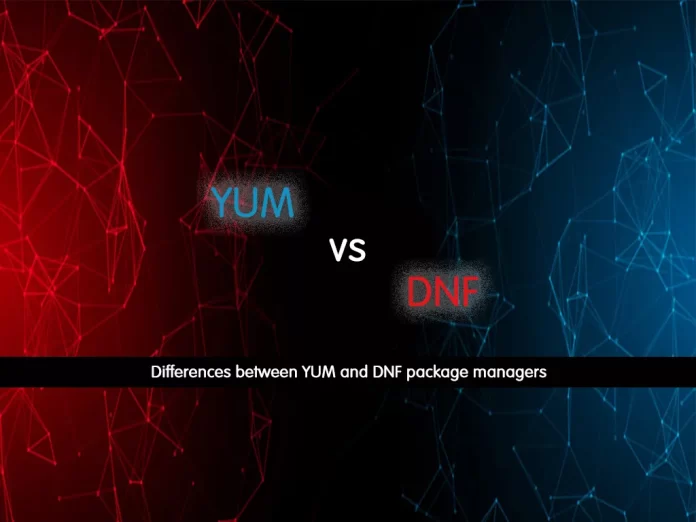
Comments
Post a Comment